Basically, Thunderbird allows you to "subscribe" to other people's blogs. As they post new entries, those entries show up just like email in your inbox like so:
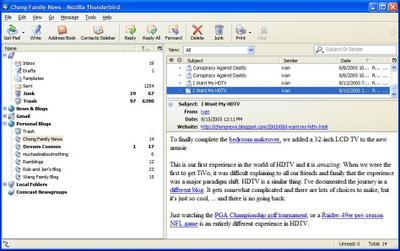
This way, you don't have to visit a blog in breathless anticipation, only to discover, "aw shucks, no new post today."
Quick setup instructions if you're using Thunderbird. This works similarly for other RSS readers:
- Under Tools, select Account Settings... and click the Add Account... button.
- Choose "RSS News & Blogs", give your set of blogs a name (like "Personal Blogs" or "My Friends" or something like that), and hit "Finish".
- Back in the main window, right click on the name you just entered and click "Manage Subscriptions".
- Click the Add button and enter the blog's RSS address. For blogs on Blogspot, this will be the blog's URL followed by atom.xml. So this blog's RSS address is http://withfries.blogspot.com/atom.xml.
- Repeat for the other blogs, and you're all done! Now to download all the new posts, just right click on your blog folder and choose "Get Messages for Account." Thunderbird will then dutifully check everyone's blog and download all new posts as new messages.
1 comment:
Let me know if you hear of a MS Outlook plugin for RSS feeds.
Post a Comment